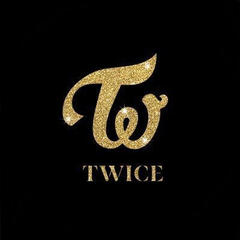
TWICE comeback guide
NAYEON, JEONGYEON, MOMO, SANA, JIHYO, MINA, DAHYUN, CHAEYOUNG, TZUYU
COMEBACK DATE: OCTOBER 26
credits
twvotingteam
billboardtwice
twicechartdata
alloftwice
I DO NOT OWN ANY OF THE INFORMATION IN THE GUIDE. This information is available for everyone through articles, in music services, in other guides etc. I just compiled the informations needed for TWICE's comeback.
If I did a mistake please inform and correct me, thank you! Fighting ONCEs!
@sofpenguu
YouTube
Youtube is one of the biggeststreaming platforms, is available globally & thus gives a chance to artists around the world to reach a wider audience
---
→ Free or paid service (Youtube Music)
→ US streams are counted for both Billboard HOT 100 & Billboard 200 charts
→ Watch the music video when it’s embedded in articles & share them
---
Subscribe to TWICE's official channel.
1. Open your Youtube app or browser and login to your account. If streaming from multiple browsers or devices, use different accounts. (Do NOT use multiple tabs)
2. Manually search for the Music Video (ex. TWICE “What Is Love?”)
3. Play the entire video. Do not skip ads, do not pause the video, and do not skip seconds.
4. Play the video in low to medium volume and 480p quality or higher.
5. Like the video and leave positive comments, because it can also help in chartings. Remember to not comment the same words over and over again, because it can be considered as spam, and make the views freeze. Avoid commenting words such as “spam”, “views”, and “stream”.
6. Play 3-4 videos in between. Most preferably, play other music videos from TWICE.
7. Repeat steps 2 to 5 after playing 3-4 videos.
✅LOG-IN to your account
✅Search for the MV MANUALLY (ex. TWICE More & More)
✅Play the ENTIRE/WHOLE video
✅LIKE the video after you watch it/after 30 seconds of watching
✅leave POSITIVE comments
✅SHARE the MV on other SNS (Social Media) platforms
✅Play 4-5 videos in between. Most preferably play other music videos from TWICE
✅Play the video in 480p quality or higher
❌DO NOT skip ads
❌DO NOT pause the video
❌DO NOT fast forward or rewind
❌DO NOT comment same words over and over again / DO NOT spam comments
❌DO NOT refresh after watching the video completely
❌DO NOT delete your YouTube history
❌DO NOT activate autoplay
❌DO NOT open multiple tabs at once
❌DO NOT use playlist in the first 24 hours
❌DO NOT loop the MV
❌DO NOT mute the audio while watching
❌DO NOT use bots/vpn
❌DO NOT stream lyric videos
Spotify
Streaming on Spotify is so important will help TWICE rank in Billboard 100.
If you haven't download it yet please download it as soon as possible and start streaming TWICE's songs.
---
Follow TWICE and 'This Is TWICE' on Spotify
1. Stream songs using a playlist, it should your own playlists (you should make playlists). From time to time you should stream TWICE's music from curated Spotify playlists.
2. Switch playlists from time to time if you can, and play songs from other artists, as well.
***NOTE: Listening to one artist has nothing to do with bot behaviour but you SHOULD include multiple artists so that TWICE's music can get recommended to those artists' fans & thus promote TWICE to new listeners/audience.
3. Do not loop or put the song on repeat, because this will be considered as spam.
4. Do not mute. Use low to medium volume, and use earphones if needed.
5. Use multiple accounts if possible. Streams will still count even if you’re not using Spotify Premium, but Premium account streams will still weigh more. You can use the Spotify Premium free trial on the date of the release.
✅Stream the WHOLE song
✅Create a playlist with the song then add 2 or 3 songs in between and repeat / Use a playlist, preferably playlists made by Spotify that includes the song
✅SHARE the song on other SNS (Social Media) platforms to get into the viral 50 chart
✅SWITCH playlists after a while
✅Use multiple accounts (If you can)
✅Be online (offline streams are counted once you go online)
✅Make sure your playlists are title track focused
❌DO NOT loop the song
❌DO NOT mute your volume
❌DO NOT use the same playlist repeatedly
❌DO NOT turn on auto play (turn it off; Home > Setting > Playback)
❌AVOID bot-like behavior
❌DO NOT use vpn
Shazam
Shazam is a free app and owned by Apple Inc. It identifies music, movies, tv shows, etc. This will help the song to rank in BILLBOARD HOT 100 and be played in the Radio Stations.
→ Available on iOS, Android and Windows
TIP:
You can use 'Pop-up Shazam' for it to be easier.
You can find it on your notification and it's displayed there as 'Pop-up Shazam is on', click that.
Just click the Shazam icon whenever you want the song to be shazamed
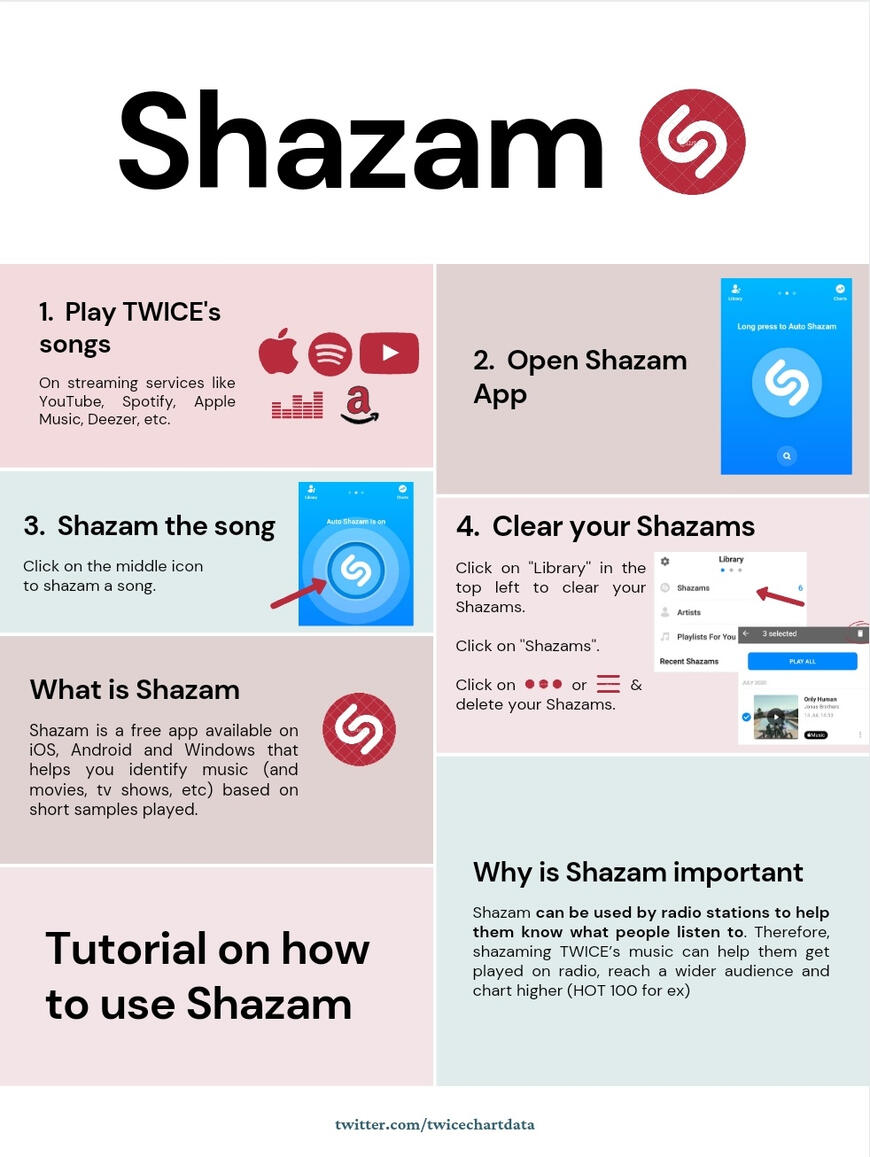
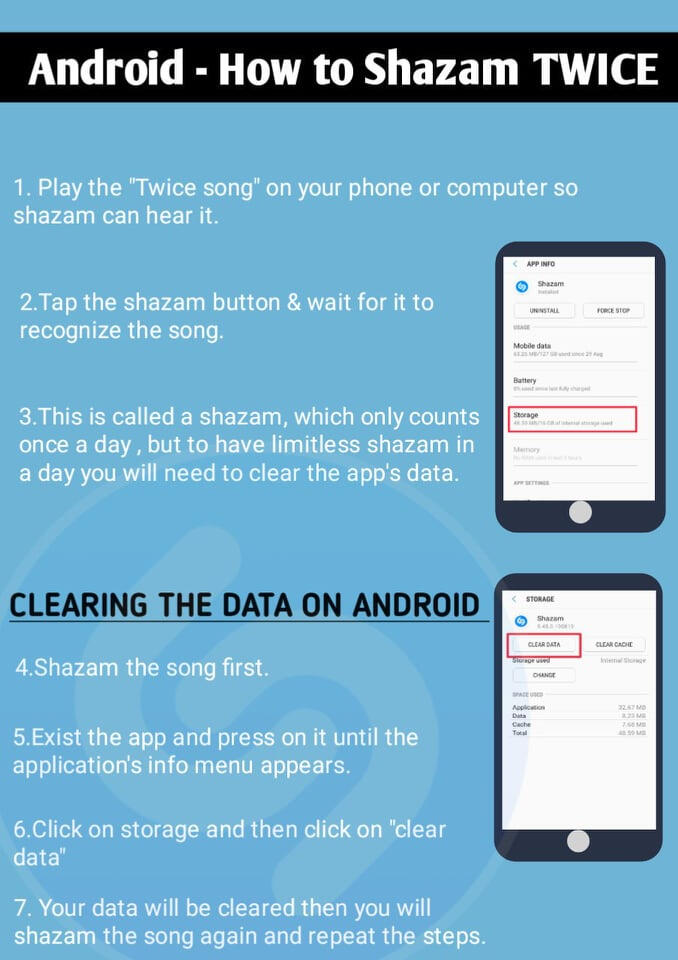
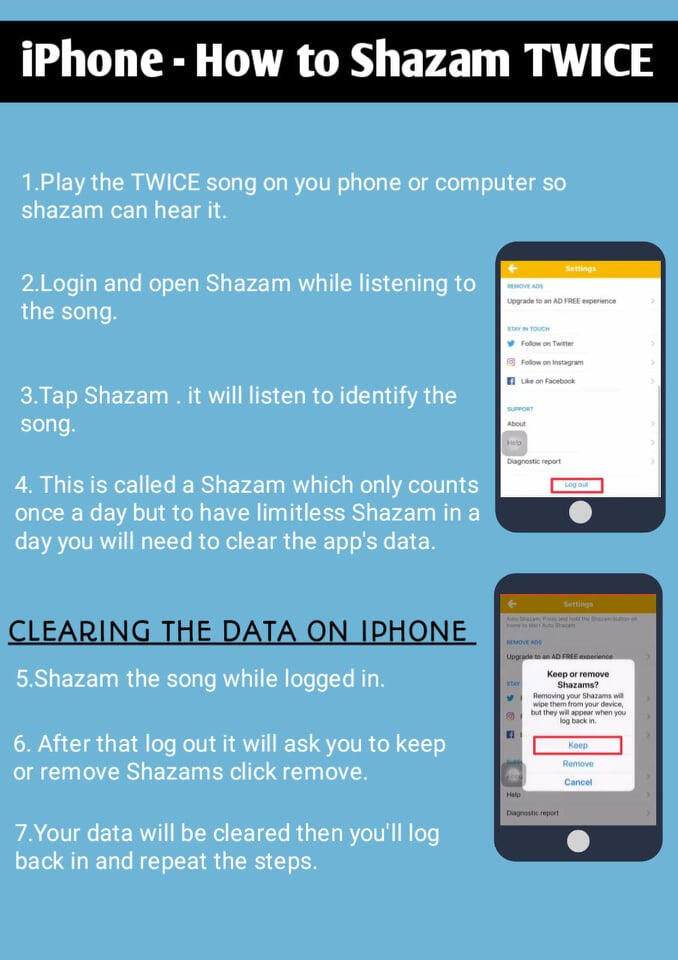
ITUNES
iTunes is a media player, media library, Internet radio broadcaster, mobile device management utility, and the client app for iTunes Store, developed by Apple Inc.
how does it work?
It is required to have an Apple ID to purchase on iTunes
---
For non IOS User, you can buy the song in your PC
DO NOT gift songs on iTunes
*If you have purchased it on iTunes but will also stream on Apple Music, delete the song download from your library until a (+) sign shows up next to it to make sure your Apple Music streams will count.
iTunes Buying Tips
1. Buy EACH songs from the album SEPARATELY
2. DON'T click the ‘buy complete album’
3. Buy EACH OF THEM SEPARATELY if the album has at least 10 songs or more
4. If you buy the ‘complete album’, then it’ll only chart in Hot 200. But the songs won’t chart in Hot 100. Or if you just buy the tracks or just the main/title-track, then they’ll chart in Hot 100, but on the other way we’ll be losing our chances in Hot 200.
Billboard Hot 100 is for singles/songs
Billboard 200 is for album
So we can buying EACH tracks from the album, but SEPARATELY instead of buying ‘the complete album’ if we will enter in both charts
10 songs sold separately = 1 album sold
5. If you buy 10 songs from the album SEPARATELY , it’ll will automatically complete your 1500 streams total.
10 songs sold separately = 1500 streams done automatically
So you don’t have to stream the song whole day if you don’t have time for streaming.
6. Don't use a VPN apps to buy the tracks.
7. If you want to help with more buying other than iTunes or don’t have iTunes, then you can buy the main/title-track on other platforms.
8. If you don’t have Macbook, then you can download iTunes on your Windows laptop/desktop too to help with buying the songs.
1. Focus on your own country’s music charts and stream on various other music platforms ( Apple Music, Spotify, Youtube Music, Google Play Music, Deezer, etc )
2. Get premium trial packs if you can.
3. If you want to help with the Billboard Hot 100 charts then you can donate some money to @Twicefunding
APPLE MUSIC
pple Music is a music and video streaming service developed by Apple Inc. Users select music to stream to their device on-demand, or they can listen to existing, curated playlists.
1. Streaming downloaded song NEVER counts as streaming. If you have been streaming that way then you are doing it WRONG! It is as same as downloading a song from a website and listening to it offline in your phone music library. First of all you need to TURN OFF the automatic downloads.
2. Purchasing the song is IMPORTANT to make it chart higher in iTunes Singles Chart. After purchasing the song from iTunes, you have to remove it from your Apple Music library before streaming it.
3.You can add the song to a playlist together with other songs ( 2-3 songs ).
How to create an APPLE ID
App Store on iOS
1. Open iTunes
2. Click ‘Create New Apple ID’ and answer the form
3. Check your email for a verification notice from Apple and follow their instructions
4. Once verified, you can use your Apple ID (your email address) to sign in to iTunes
iTunes on Windows
1. Open iTunes (download it first for easier usage)
2. Search the menu bar for ‘Account’ and click ‘Sign In’
3. Click ‘Create New Apple ID’ and answer the form
4. Check your email for a verification notice from Apple and follow their instructions
5. Once verified, you can use your Apple ID (your email address) to sign in to iTunes (& Apple Music)
How to purchase a song
1. Open iTunes
2. Search the song in the Search bar
3. Click the blue icon with the price ($1.29 per song)
4. Confirm the purchase. The song is now in your library
------
→ Can afford the mini-album only: ‘Complete the Album’ ← For Billboard ↓
→ Can afford the mini-album + 3 songs: ‘Buy all the songs SEPARATELY + 3x title track’
→ If it’s a full album buy every track SEPARATELY for Billboard (Only for US/PR/CA)
→ Important: Delete the song from your library
Streaming the song from your Apple Music library won’t count as streams!
→ Buy the title track multiple times (if you can);
→ US/PR/CA max 4 copies/credit card to count for Billboard
How to create a playlist
1. Open Apple Music
2. Go to ‘Library’ & click ‘Playlists’
3. Click ‘New Playlist’ & name it (adding a photo/description is optional)
4. Click ‘Add Music’
5. Search for the song or album
6. Click ‘+’ to add the song to your playlist (on computer, click)
→ Make your playlists title track focused by adding the title track multiple times
→ Click ‘Edit’ to change the order of the songs
(Few) Basic Rules
Remove the songs from your library before streaming
Do NOT complete the album. Buy each song separately on iTunes (US/PR)
Avoid bot-like behaviour
Do NOT use VPN
→ 10 bought tracks = 1 album sale = 10 units
Buying the tracks separately will count for the album charts (Billboard 200) but also for the sales charts (HOT 100)
→ Buy ALL the songs from the album. If you can’t afford to buy all or the album, please focus on the title track.
AMAZON MUSIC
Online music store and streaming service
→ Available for iOS, Android and Windows
Amazon Music: to purchase
Amazon Music Unlimited: to stream
→ For streaming, different plans (individual, family, student) are available + 30 days free trial
→ US/PR/CA max 4 copies/credit card to count for Billboard
Streaming
Streaming will increase TWICE’s album sales through SEAs (streaming equivalent albums) and so it’ll count toward albums sales (Billboard Charts) and other local charts
1250 streams = 1 album unit → Paid subscription
3750 streams = 1 album unit → Free subscription